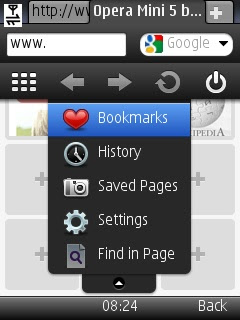 To increase your download speed
To increase your download speedin opera mini or ucweb , please follow the
below steps :-
[1] go to the file which u want
to download and download as
usual
.
[2] now when the download bar
appears below the screen ,
minimize it ( by pressing left soft
key ).
.
[3] now when its minimized goto
m.facebook.com.
Note- dont surf much on
facebook , just open the home
page and leave it for
downloading .
.
.this is useful for downloading
songs with more speed than
compared to your normal browser.
*THE TRICK TESTED in Opera Mini 7







0 comments:
Post a Comment